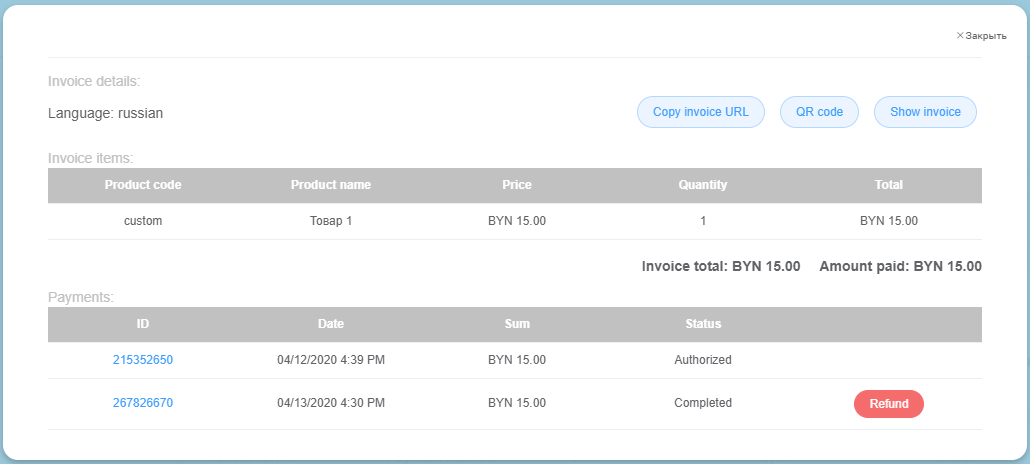Development procedure
Development procedure
- Carefully review this guide.
- Access the web application of the testing environment for developed modules at: https://sandbox.webpay.by using the parameters received in the email from your personal WEBPAY manager.
- Explore the Sandbox interface and fill in the required fields (Company settings).
- Proceed with the development of the payment module according to this guide.
- Perform module testing.
- Receive an email with new parameters to migrate the payment module from the test system to the live payment system (Transitioning from test to production environment).
- Make necessary changes to the payment module.
Web application interface
The interface of the Sandbox test system web application and the production system are identical. Please pay attention to the URL displayed in the browser (for the test environment — https://sandbox.webpay.by, for the production environment — https://billing.webpay.by). Before starting development, it is recommended to log in to the web application and familiarize yourself with its contents (User account).
Application home page
After logging into the web application, the following page will be displayed:
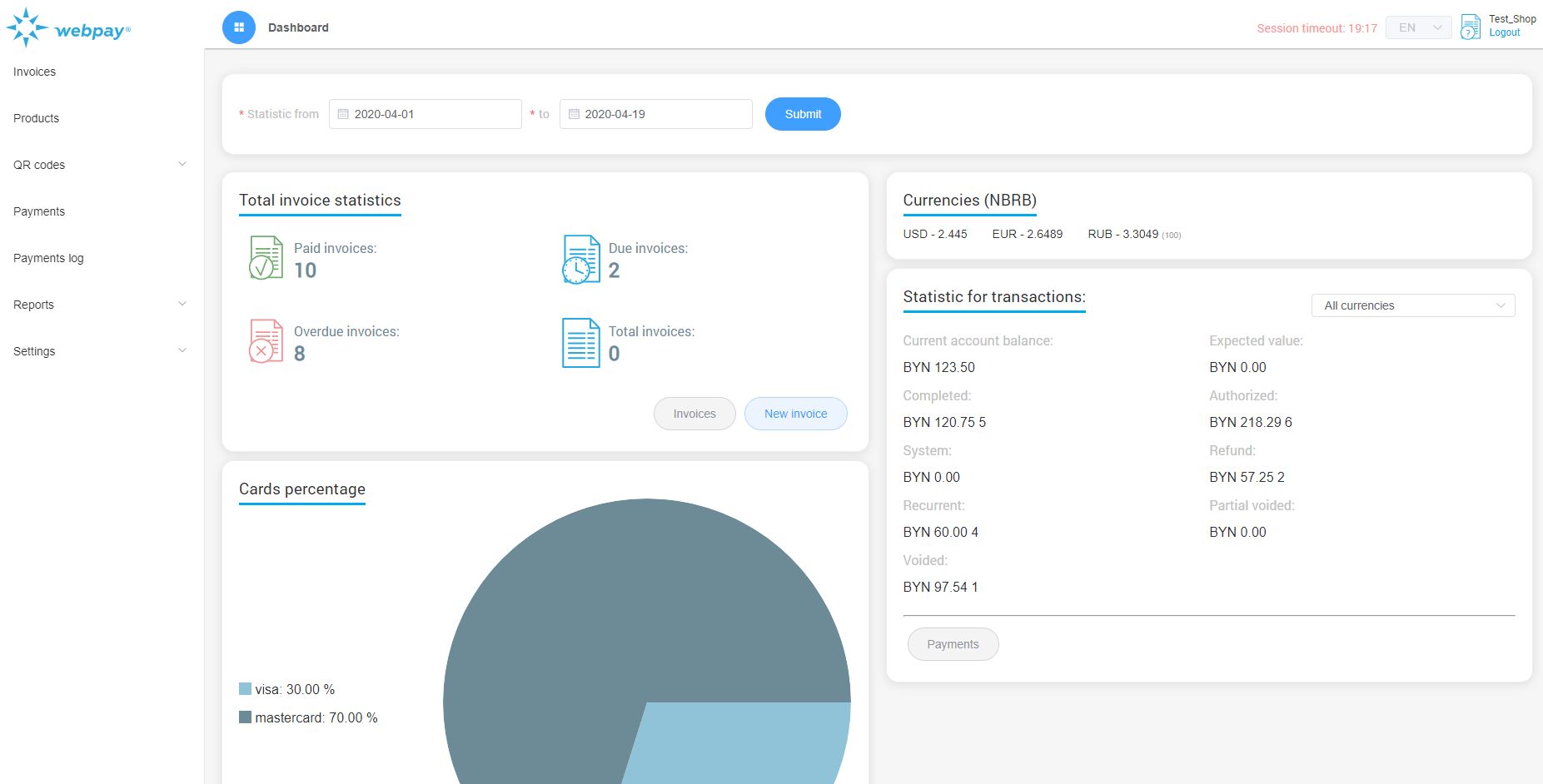
This page shows the main statistics of your billing account. Here you can also form statistics for specific period of time. There is navigation panel of the left which provides you control over your account as well as required information on past transactions.
Setting the Secret Key
The secret key is required to generate an electronic signature for each of your payments (Order electronic signature). This parameter is required to be filled in and it is impossible to execute transactions without it. To set the key value, fill in the "Secret Key" field. To do this, navigate to the menu section "Settings" → "Company".
Please Note
This field may contain a random sequence of characters except for the ampersand symbol &.
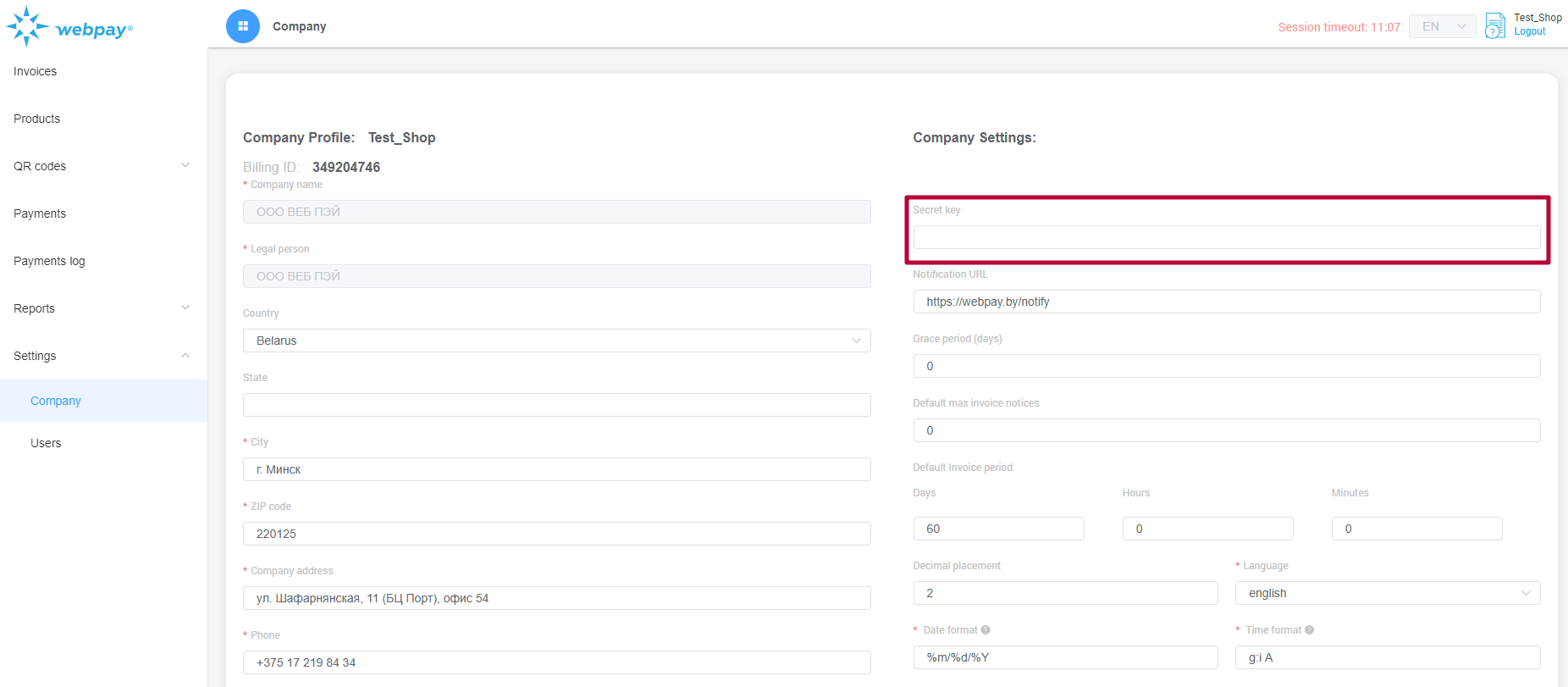
Viewing financial operations
Use "Payments" option in the menu to view all financial operations. This page displays all financial payments (transactions) made online via bank card.
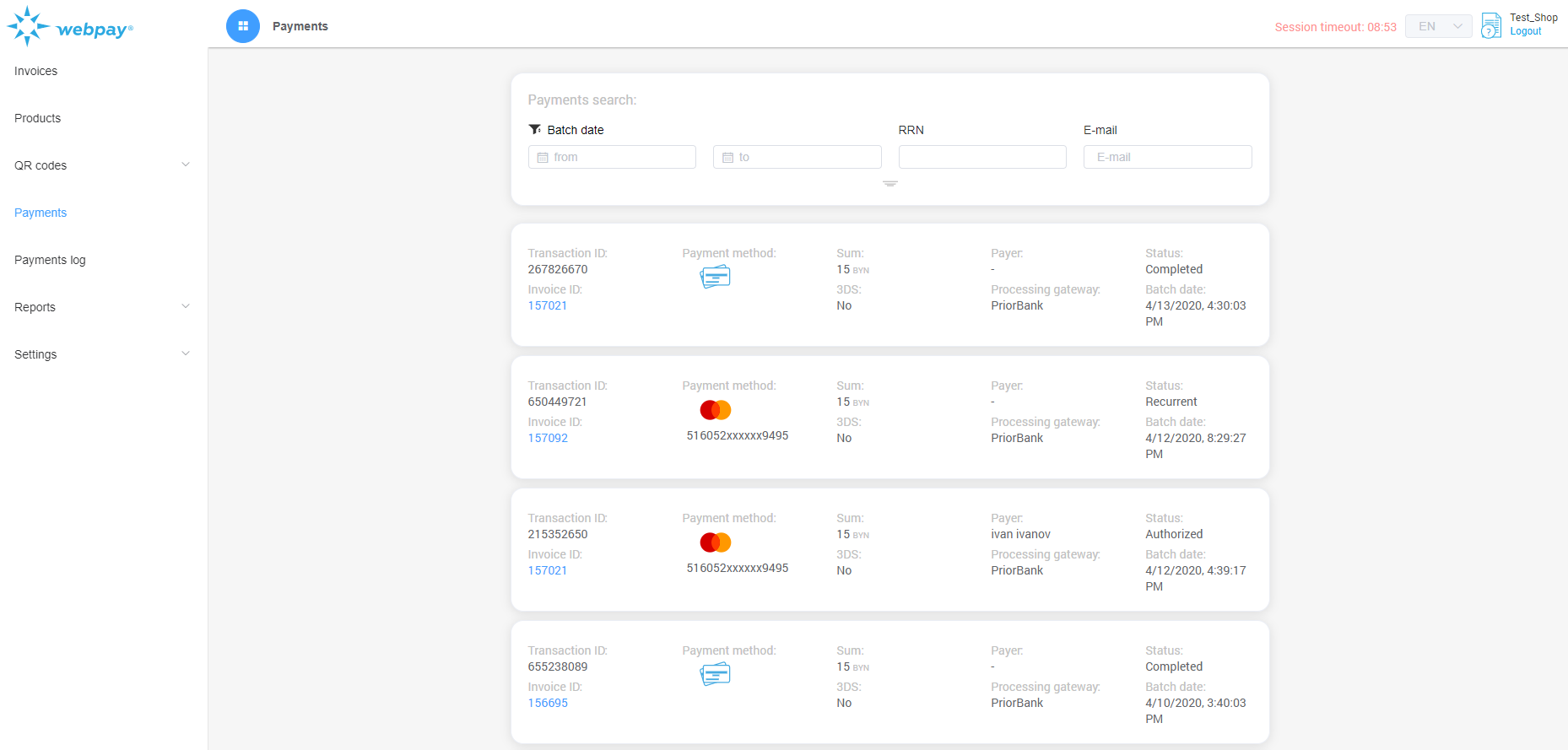
Each transaction is linked to invoice (account). An invoice can have several types of transactions, such as:
- Authorized — payment is in state of authorization (funds on the payer's card are frozen). In this state, the amount has not yet been debited from the payer's account (fund are just frozen) and has not been transferred to your bank account.
- Completed — funds have been debited from the bank card and will be credited to your bank account within the timeframe set by the acquiring bank.
- System — a system transaction.
The "Payments ID" field contains the number to which all the transactions are linked. To view all transactions associated with this number, as well as the values with which the payment was made, click on the link. As a result you will be redirected to a page with information about this invoice.