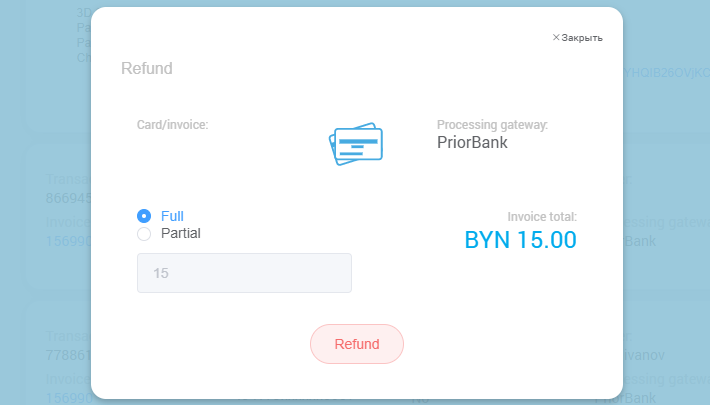Invoice statuses & types
Invoice statuses & types
Invoice statuses
To check the status of an invoice, select the "Invoices" option in the menu.
Info
When paying via the AIS "Raschet" (ERIP) system, invoices will only receive the following statuses: "Pending", "Paid", and "Not Paid".
All invoices in the WEBPAY system are divided into the following groups:
- Pending — an invoice receives this status immediately after being generated and upon sending a notification to the payer's email. You can see invoice amount in the "Invoice total" field.
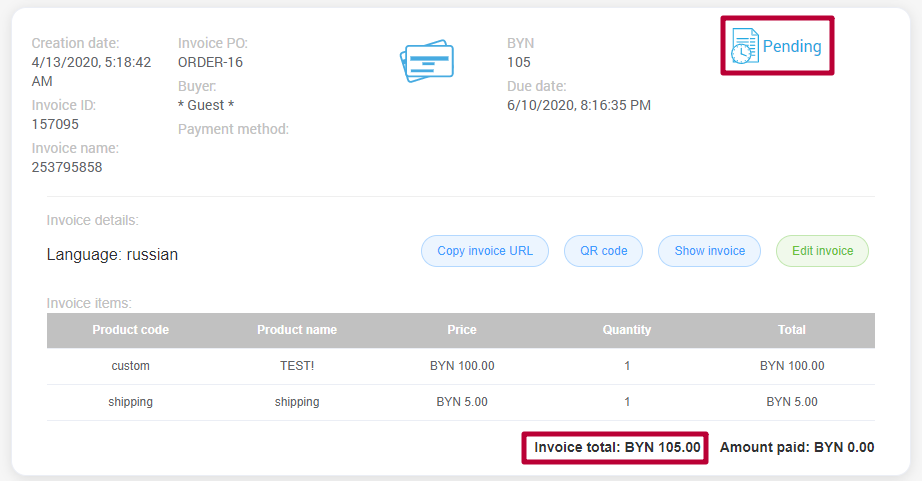
- Authorized — an invoice receives this status after successful authorization, meaning funds have been temporarily blocked on the buyer's bank payment card but have not yet been debited. The transaction status changes to "Authorized".
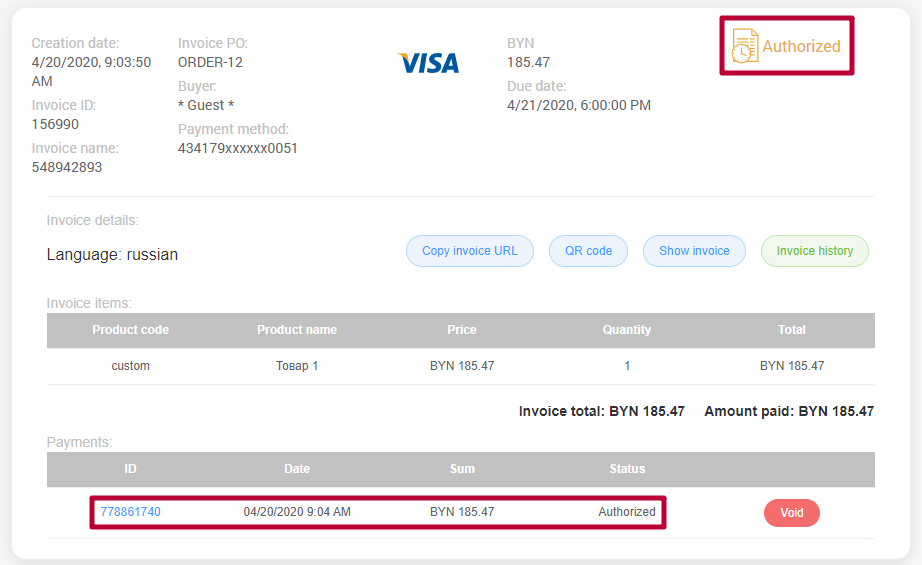
- Paid — an invoice receives this status after successful payment, meaning funds have been debited from the buyer's card. The "Amount paid" field displays the amount paid by the payer. The transaction status changes to "Completed".
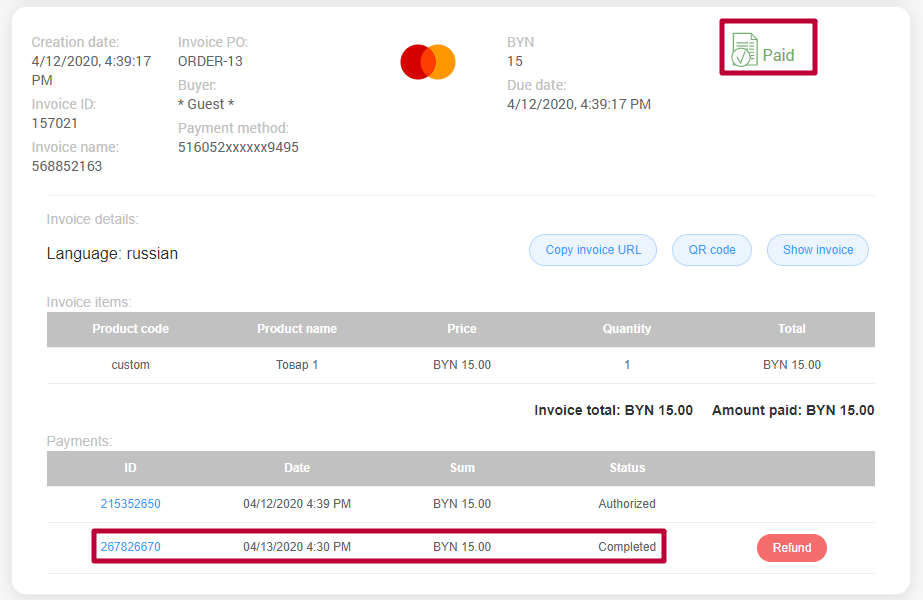
- Not paid — payment for the invoice was not completed within the timeframe specified during its creation. To extend the payment deadline, click the "Edit Invoice" button.
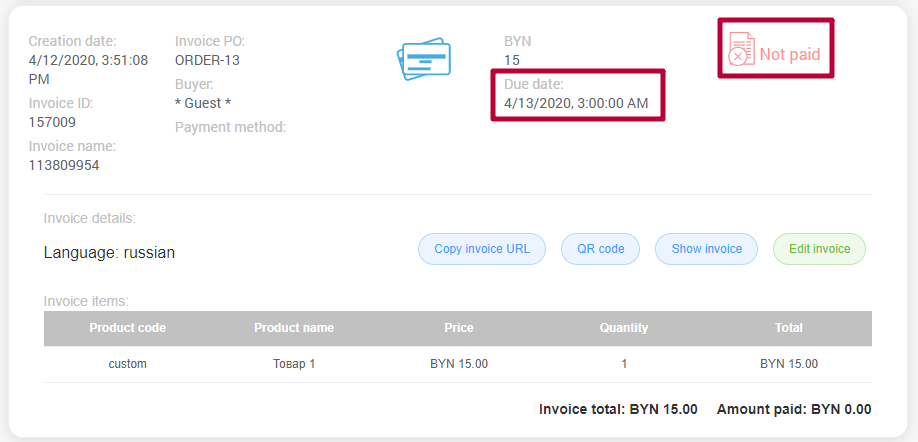
- Voided — a previously authorized payment was reversed, meaning the funds were unblocked on the buyer’s card account. The transaction status changes to "Voided".
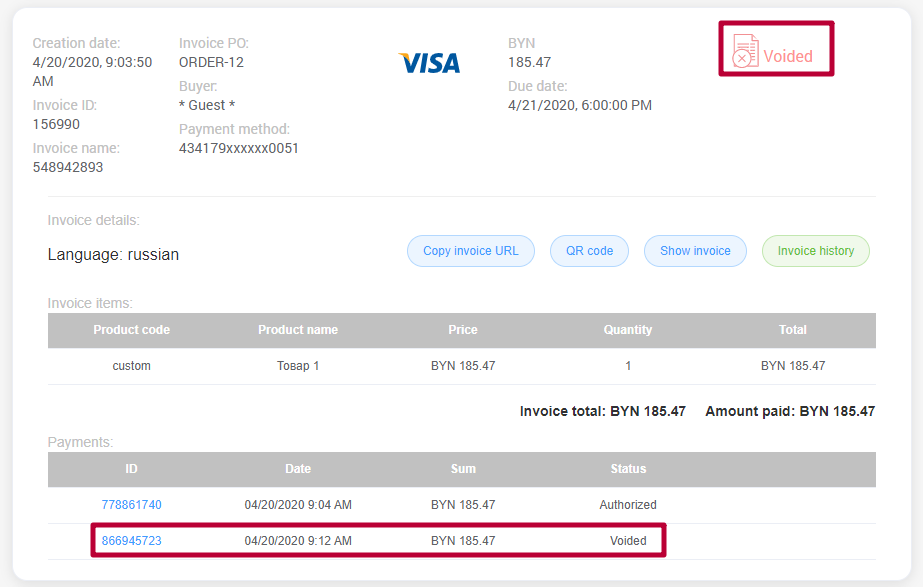
- Partial refunded — a partial refund was initiated to the buyer’s card account. The "Amount paid" field reflects the difference between the order amount and the refunded sum. The transaction status changes to "Refunded".
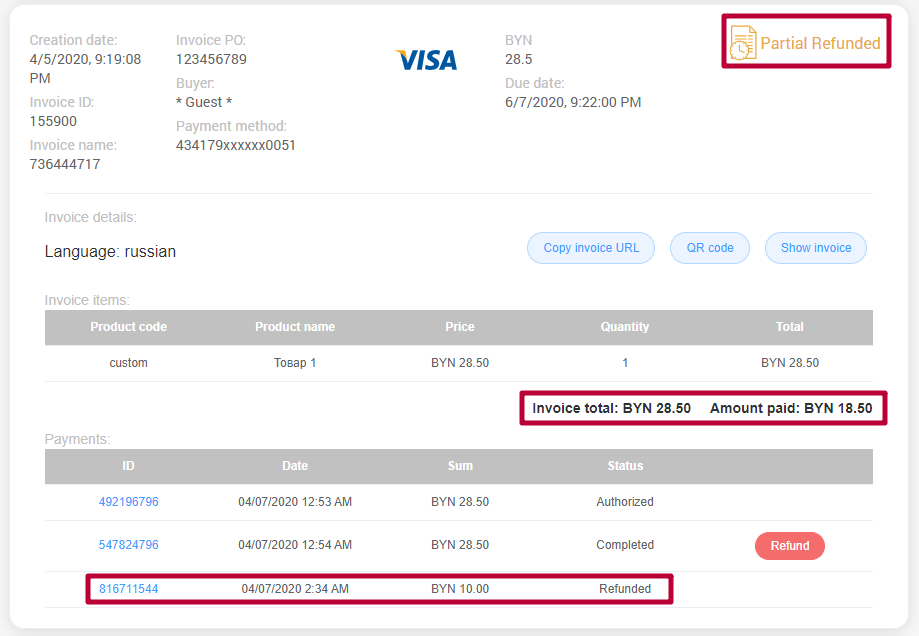
- Refunded — a full refund was initiated to the buyer’s card account. The "Amount paid" field shows zero. The transaction status changes to "Refunded".
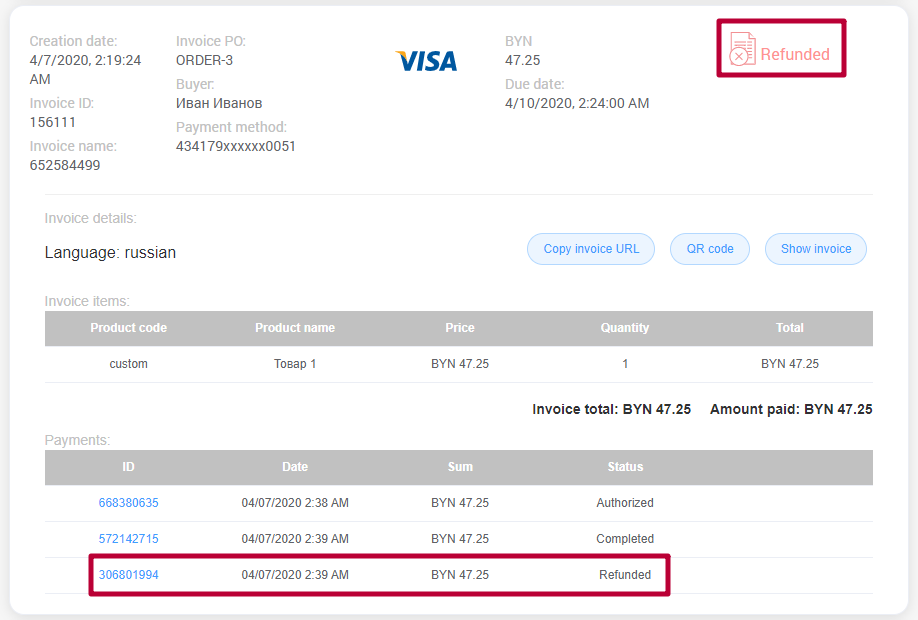
- Recurrent — a recurring (CoF) payment made using a linked card without the payer’s direct involvement.
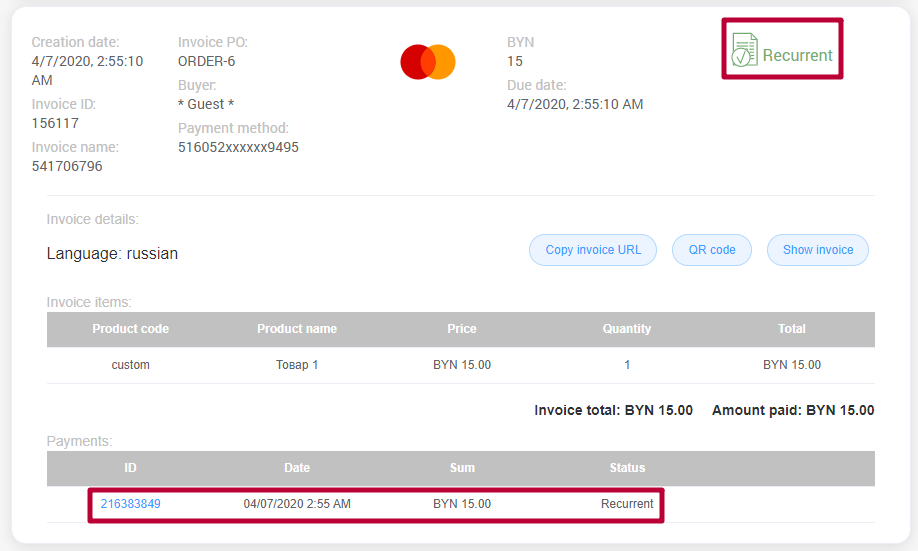
- Verification — the invoice receives this status after a successful zero-amount initial payment aimed at verifying the payment card. The transaction status changes to "Verification".
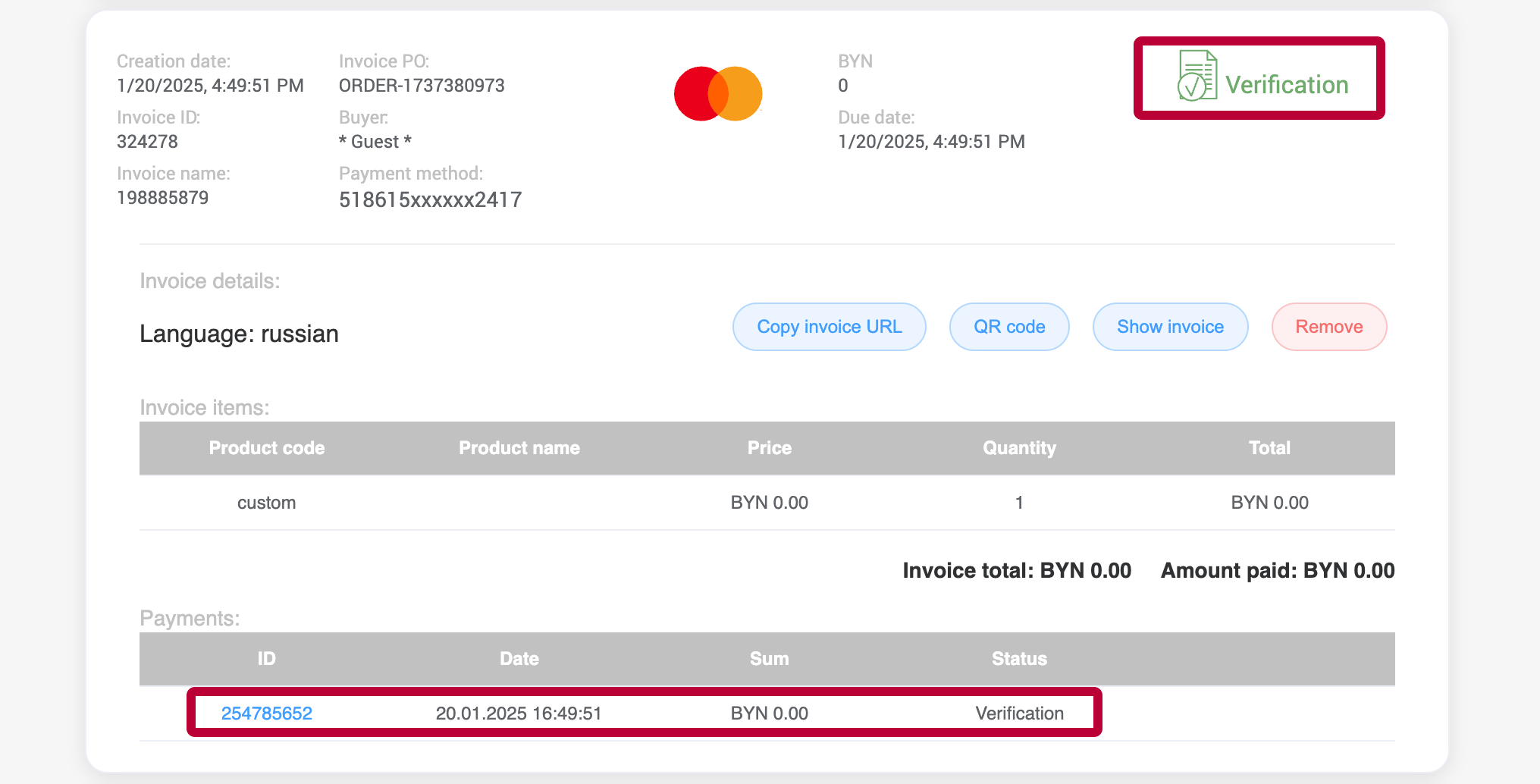
- Blocked — the invoice receives this status when a payment session has started but has not yet been completed. The status will update automatically once the payment session is finalized.
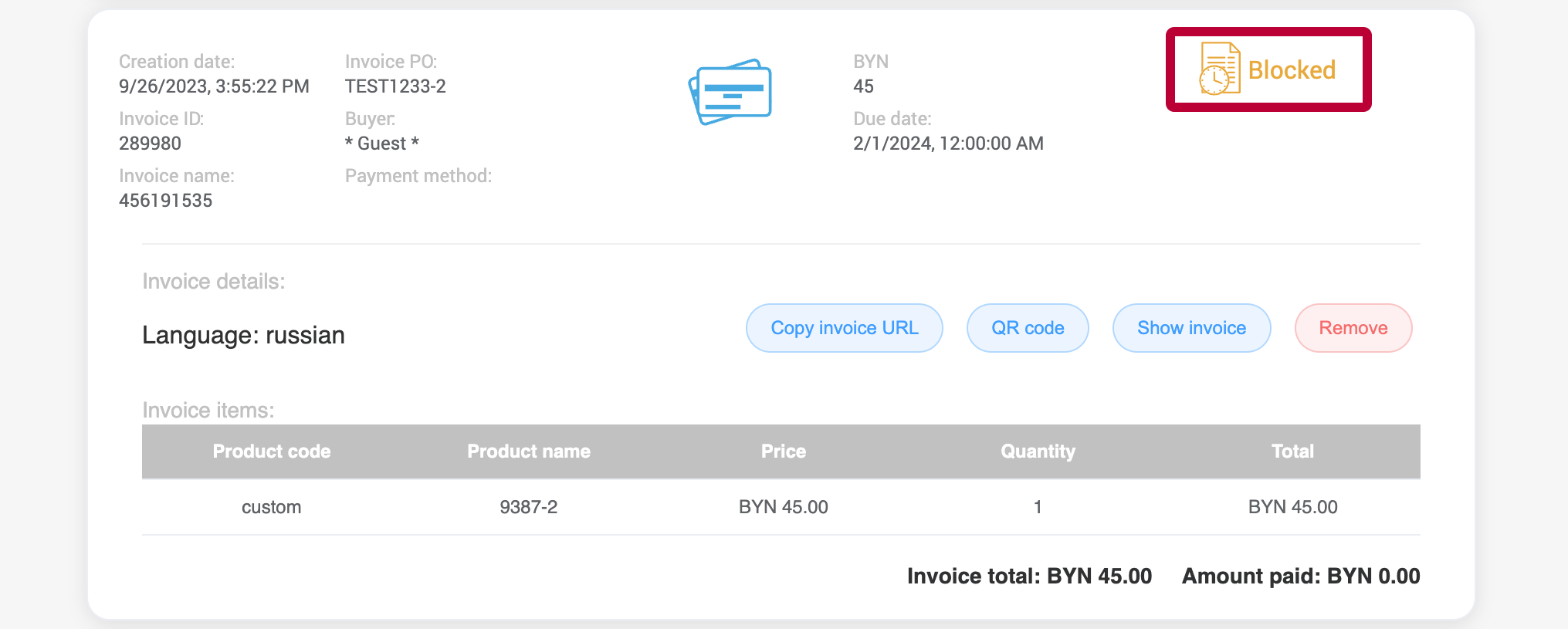
Transaction types
If a customer has any claims regarding the quality of goods or services provided, they have the right to contact the online store with a request to cancel the payment.
To refund debited funds, the payer must contact the seller (online store or online resource).
According to international payment system rules, refunds can only be issued to the same bank card used for the original payment. It is recommended to keep a copy of the payment notification received via email upon transaction completion.
Info
In the WEBPAY system, refunds/cancellations can only be processed for payments made via internet acquiring. Payments made through the AIS "Raschet" (ERIP) system cannot be refunded or canceled.
Authorization confirmation and cancellation
During payment, the required amount is temporarily blocked on the payer’s card and becomes unavailable for use. In WEBPAY, such a payment is marked with the status "Authorized" in the payment list.
The actual debiting of funds from the payer’s card occurs after financial confirmation of the payment. Once financially confirmed, the funds are transferred from the customer’s card to your company’s account within the timeframe specified in the internet acquiring agreement.
Financial confirmation can be performed automatically or manually. In automatic mode, financial confirmation occurs 24 hours after authorization. At your request, we can set the financial confirmation time to range from one minute after authorization up to 72 hours.
In WEBPAY, a payment that has been financially confirmed is marked with the status "Completed" in the payment list.
There are two payment processing types in the WEBPAY system:
- One-stage payments — payments that are financially completed immediately (transaction status: Completed), meaning funds are debited from the payer’s card right away. Advantage: funds are transferred to the organization’s account within the period set by the acquiring bank. Disadvantage: refunds to the payer’s card may take up to 30 days, depending on the issuing bank.
- Two-stage payments — payments where funds are first blocked on the payer’s card (transaction status: Authorized), and financial completion (transaction status: Completed) occurs after a predefined period. Advantage: the organization has additional time to verify product or service availability. If the order is canceled, funds are immediately unblocked on the payer’s card. Disadvantage: there is a delay in funds being credited to the organization’s account, equal to the authorization period plus the processing time set by the acquiring bank.
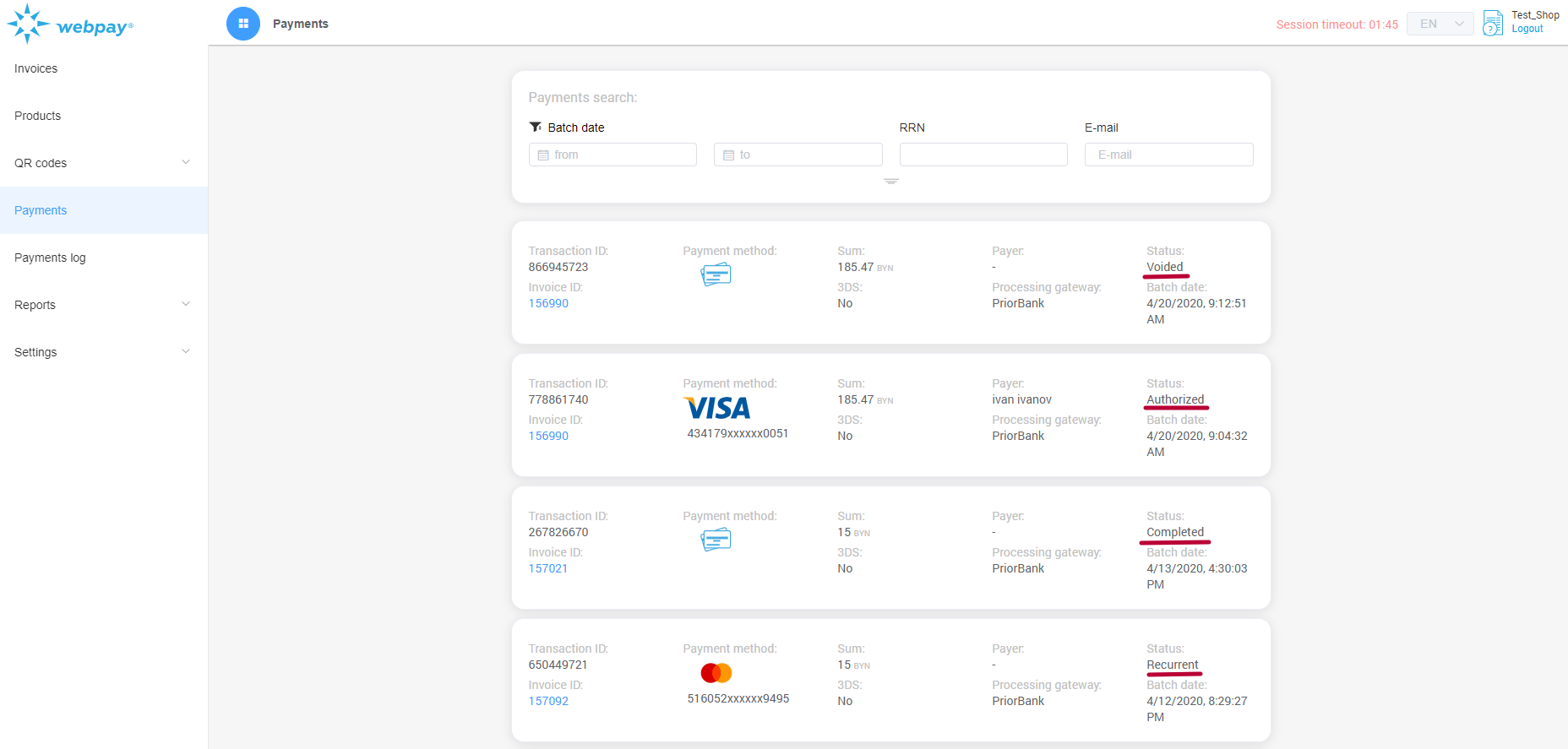
Authorized payments in the WEBPAY system can be either financially completed or canceled.
To cancel an authorized payment, follow these steps:
- Navigate to the "Payments" section;
- Click on the relevant payment to expand its details. Click the "Void" button to cancel the authorization for the transaction.
After clicking "Void", the payment will be rejected, the entire authorized amount will be unblocked on the payer’s card, and the funds will become available for use. The transaction status will change to "Voided".
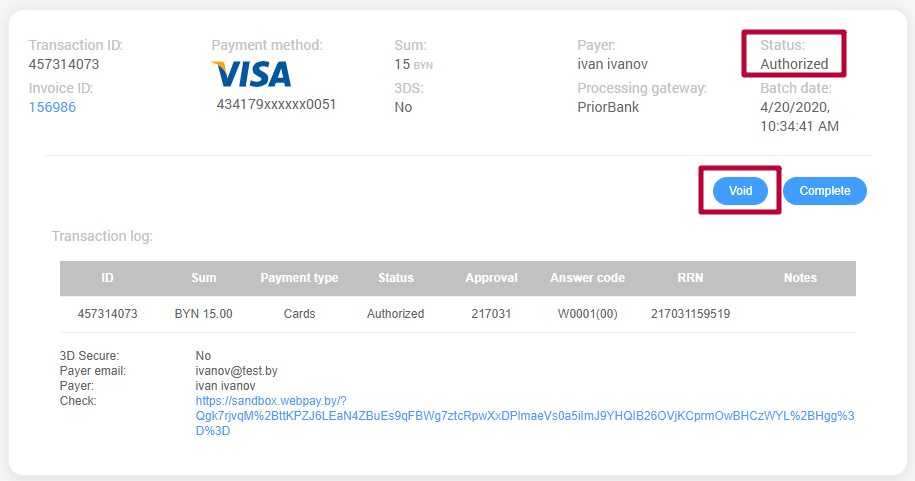
If the "Complete" button is clicked, the authorization is confirmed, the transaction is finalized, and funds are debited from the payer’s card. The transaction status will change to "Completed".
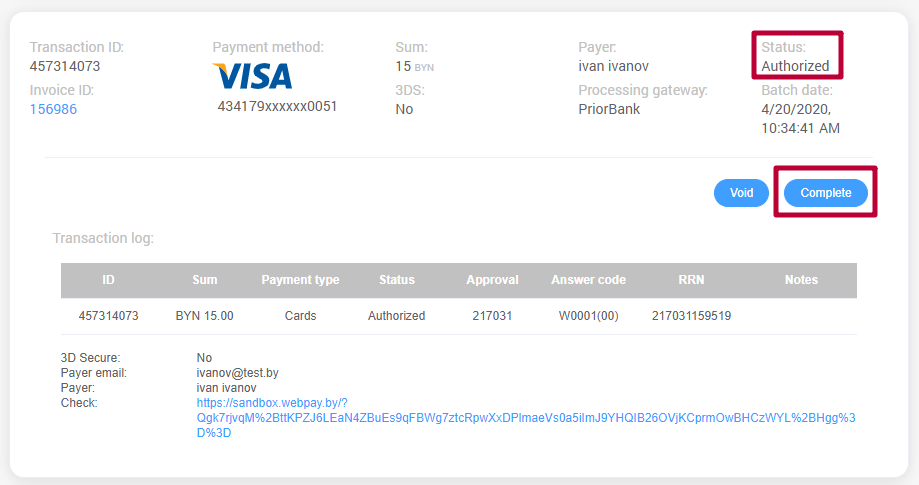
Full and partial refunds
If a payment has already been completed, meaning the transaction has received the "Completed" status, it will not be possible to void the payment. In this case, you will need to process either a "Refund" or a "Partial refund" of the funds.
The refund procedure includes the following steps:
- Go to the "Payments" section;
- Click on the relevant payment to expand its details;
- Click the "Refund" button;
- On the page that opens, in the refund amount field, select either a full or partial refund. For a partial refund, enter the amount to be refunded to the payer’s card used for the original payment;
- Click the "Refund" button.
After this, the funds will be returned to the payer’s card. The crediting of funds to the payer’s card typically occurs within one week for cards issued by Belarusian banks. For cards issued by foreign banks, the refund process may take up to one month. This timeframe largely depends on the card-issuing bank. Upon successful refund, the transaction will receive the status "Refunded".