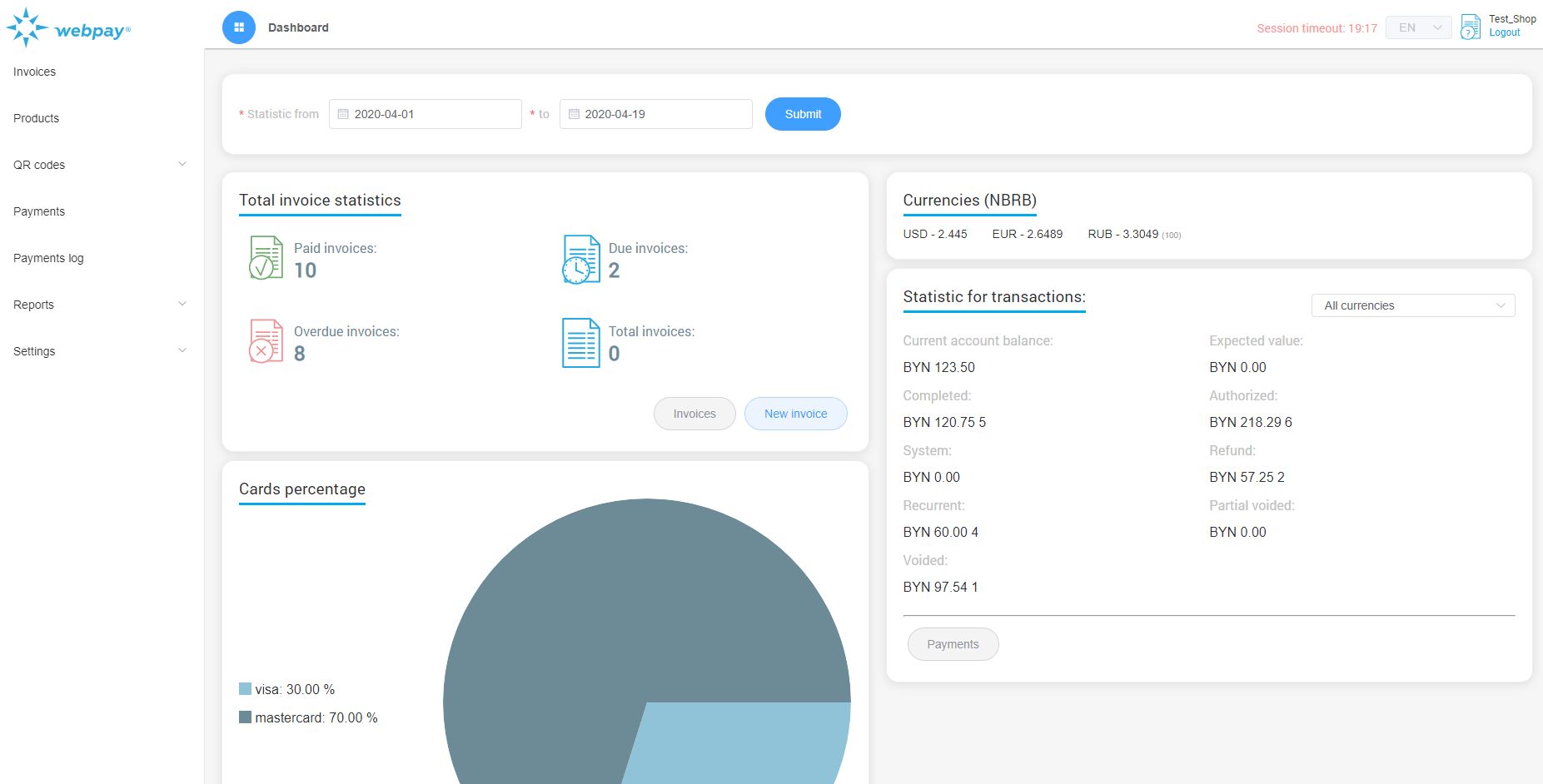User account
User account
Access to the User Account is provided via an internet browser using through a secure communication channel.
To log into the WEBPAY User Account, use the following addresses:
- https://billing.webpay.by — for the production environment;
- https://sandbox.webpay.by — for the test environment.
In the opened window, enter the username and password provided by your WEBPAY personal manager.

Please Note
The connection must be secure, so always use https instead of http.
Upon successful authorization, you will be redirected to the monitoring dashboard. The dashboard is divided into five sections:
- date range statistics block — controls the display of statistics for the selected time period;
- invoice statistics block — displays information about invoices that have been paid, are pending payment, or are overdue, as well as the total number of invoices. This block also provides quick access to the "Invoices" section via the "Invoices" button and allows creating a new invoice using the "New Invoice" button;
- currency rates block;
- payment statistics block — displays the balance for the selected time period and includes a button for quick navigation to the "Payments" section. The "Current Account Balance" field shows the total amount of Completed Payments and Recurring Payments minus the amount of Refunds;
- payment methods statistics block — shows the percentage distribution of bank cards used for both successful and unsuccessful payment attempts.
On the left side of the screen, there is a collapsible menu providing access to the following sections: "Invoices", "Payments", "Payments log", "Reports" and "Settings".