Advanced payment page settings
Advanced payment page settings
Please note
To make changes to the payment page design, please contact the WEBPAY company manager at managers@webpay.by.
Customization options:
- placing a company logo;
- using brand colors for buttons and lines;
- selecting the page font;
- сhanging the card background (color or image);
- сhanging the page background (color or image);
- modifying the payment button text;
- adding additional text to the page.
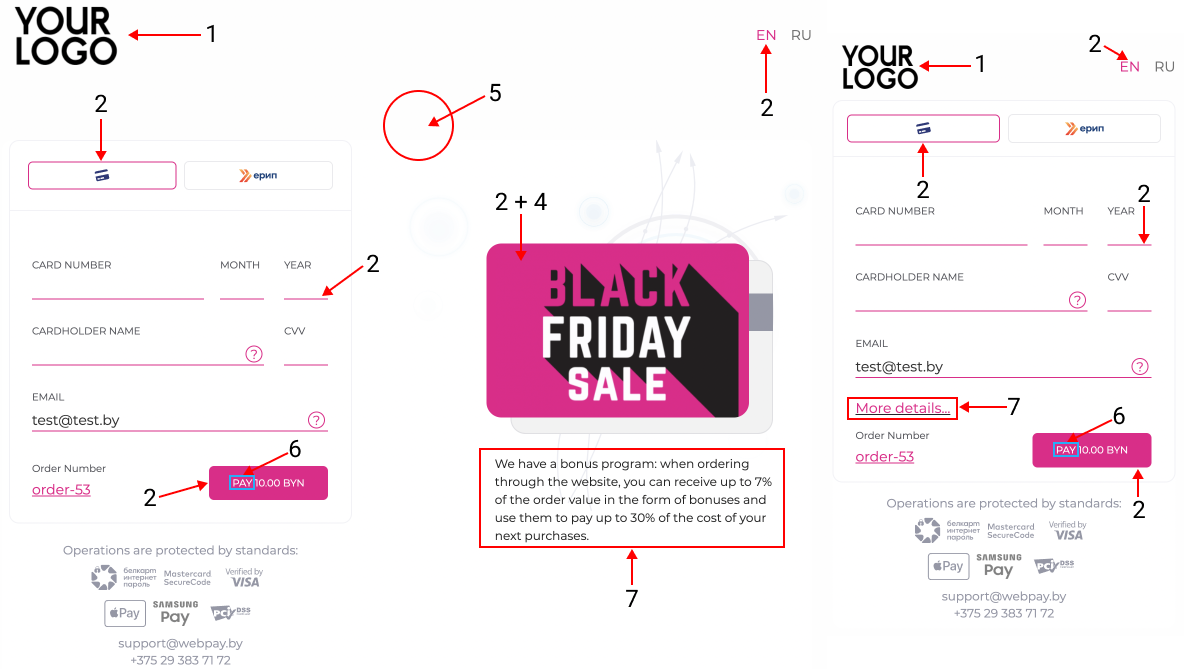
- Logo
The logo must be in PNG format. The maximum image height is 100px (pixels), and the file size should not exceed 500 KB. We recommend using a transparent background.
- Brand color
The color should be provided in hexadecimal code — Hex Code (color value represented as #XYXYXY). This color will be applied to:
- the payment button;
- the card background;
- the bottom borders of input fields;
- the borders of the active payment method (card payment or via the ERIP system);
- the active page language (
EN,RU).
- Page font
You can choose from five available fonts:
- Roboto;
- Segoe UI;
- ProximaNova;
- Montserrat;
- Helvetica;
- SanFranciscoPro.
- Card background
For the card background, you can use either a color or an image. The color should be provided in hexadecimal code — Hex Code (color value represented as #XYXYXY). If using an image, it must be in PNG format. The maximum image height is 285px (pixels), the maximum width is 430px (pixels), and the file size should not exceed 500 KB. A transparent background is recommended.
Info
The card background color is the brand color.
- Page background
You can set the payment page background — either a color or an image. The background color should be provided in hexadecimal code — Hex Code (color value represented as #XYXYXY). If using an image, it must be in PNG format. The maximum file size is 1 MB.
Info
The CSS property background-size: cover; is applied to the background. The image will scale to fit the payment page while maintaining its proportions, but some parts of the image may be cropped. The page will always be fully covered by the image.
- Payment button text customization
The maximum number of characters for the payment button is 64.
- Adding additional text to the page
There are no restrictions on the number of characters.