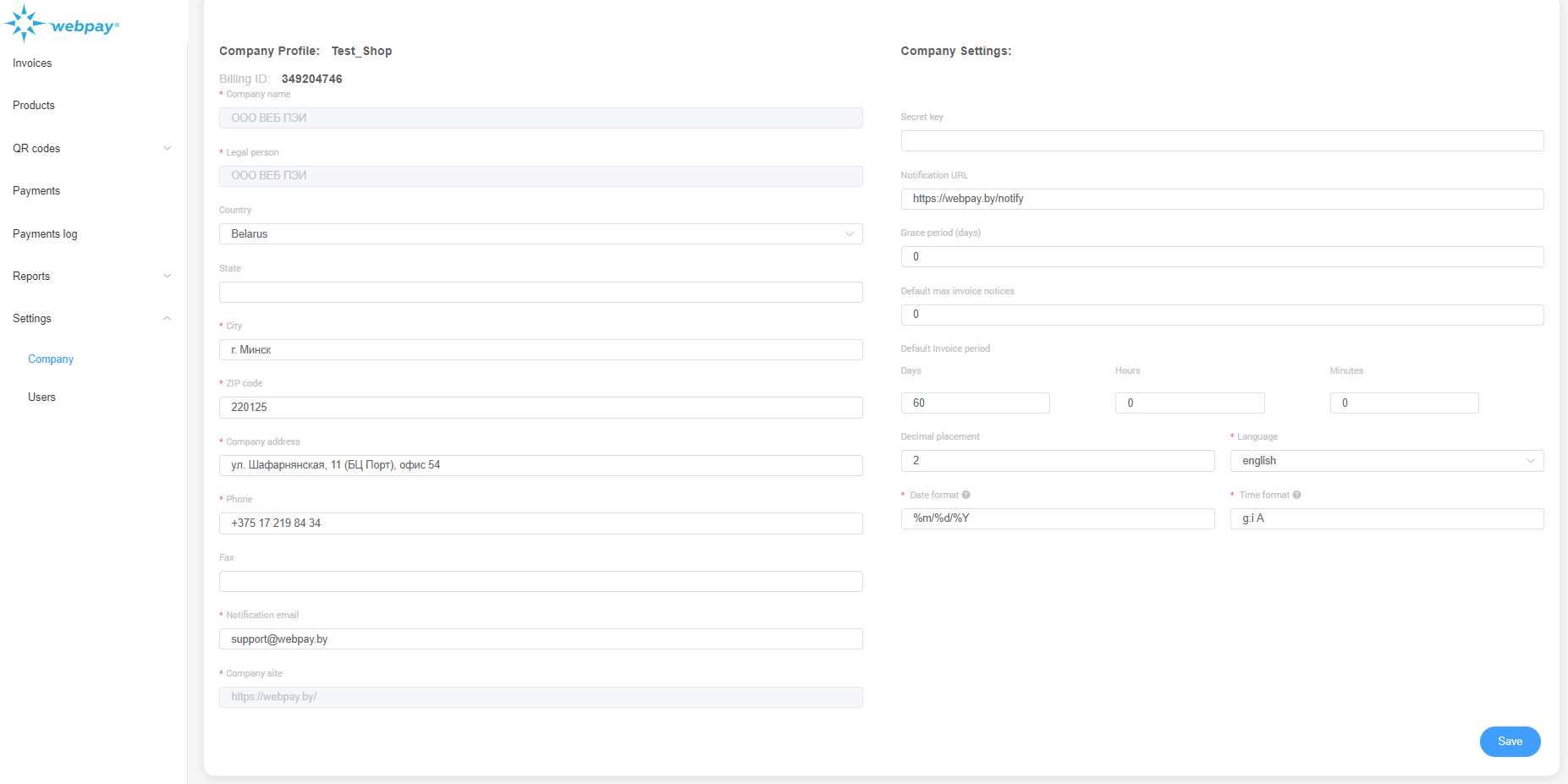Company settings
Company settings
Before getting started you should check the main settings of your billing account. To do this, navigate to the menu item "Settings" → "Company". In this section, you can modify your organization's details (company address, city, postal code, contact phone number). Additionally, you can configure the following settings in this section:
- specify the value of the "Secret Key" (a MANDATORY value when integrating with a website. Refer to the Payment integration section);
- set the "Notification URL", to which the WEBPAY system will send specially formatted requests with payment information;
- change the system language (default is
Russian); - set date and time format;
- set the decimal precision (number of decimal places for prices in EUR, USD, RUB).
To modify other data (company name, legal entity name, company website), you need to contact your personal WEBPAY manager.