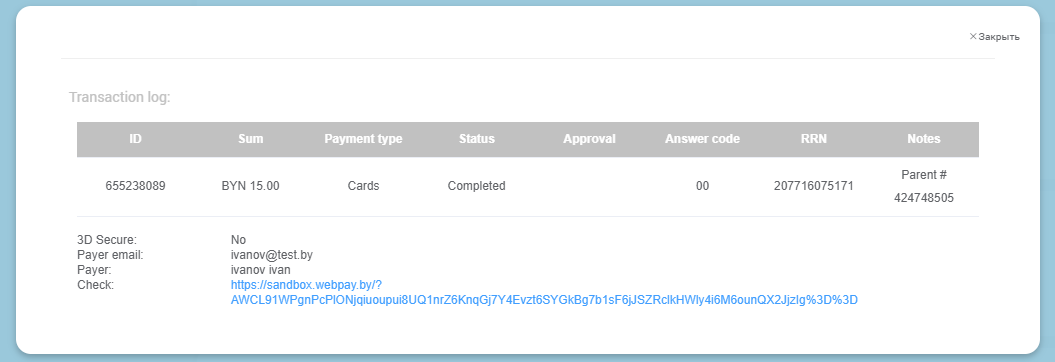Viewing payment information
Viewing payment information
In the "Payments" menu you can view all payments received by your company via online bank card.
- transaction ID — the unique transaction number (if a transaction ID is present, the transaction was completed successfully);
- invoice ID;
- payment method;
- sum;
- 3DS — displays "Yes" if the payer's card is enrolled in the 3D-Secure protocol;
- payer;
- processing gateway;
- status;
- batch date.
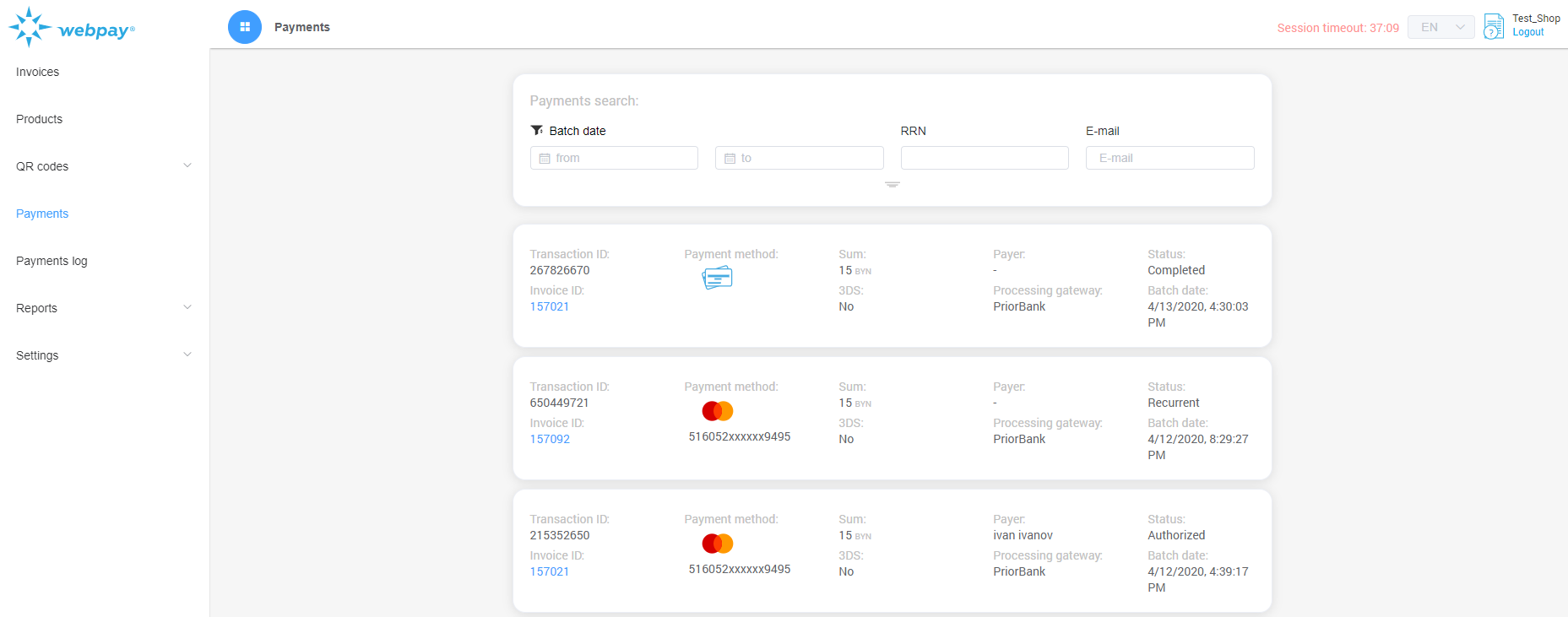
To facilitate search and information management, the "Payments" and "Payment Log" menu allow you to search for payments using specific parameters. Use the search panel located above the list. You can expand this panel to access advanced search options. By default, the list is sorted by payment date. You can search by the following parameters:
- specify a time interval by selecting the desired period;
- specify the payment's RRN (a unique transaction identifier assigned by the processing center);
- specify the Email associated with the transaction;
- specify the Invoice ID;
- specify the Transaction ID;
- specify the Card Number;
- select the Transaction Status.

in the "Invoices" menu you can be view all invoices issued by your company, including paid ones. The following information is available in the list:
- creation date — the date the invoice was issued;
- invoice ID — the unique identifier of the invoice;
- invoice name — the invoice name in the WEBPAY system;
- invoice PO — the name you specified when creating the invoice;
- buyer — the payer for whom the invoice was issued;
- payment method — the method used to pay the invoice (Internet Acquiring or ERIP);
- order amount and currency — the total amount and currency of the issued invoice;
- due date — the expiration date for the invoice payment;
- payment status.

Clicking on a specific invoice reveals detailed information:
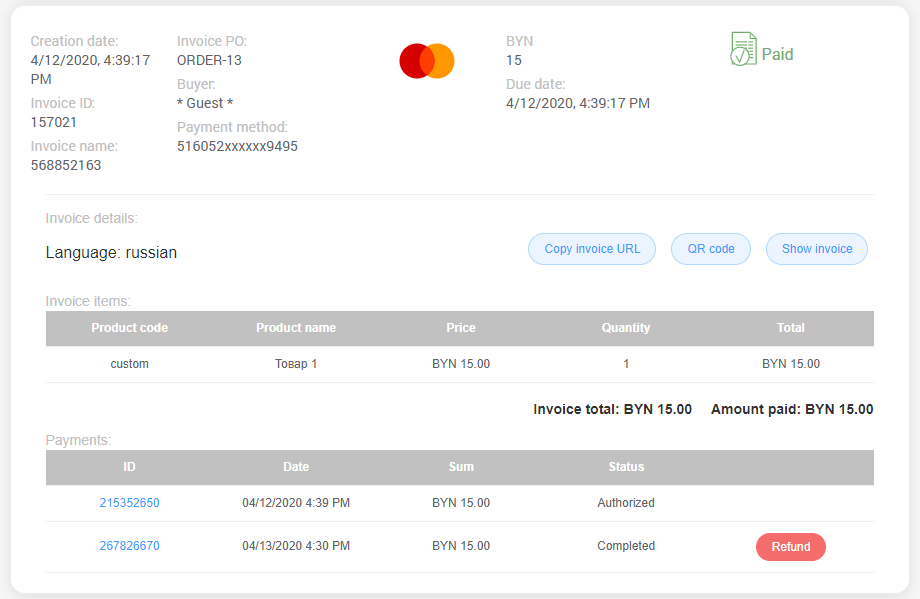
Payments log
All bank card payment attempts, including unsuccessful ones, are displayed in the "Payment Log" menu. Each entry includes textual information about the operation result. The list provides the following information:
- ID — the request number in the WEBPAY system;
- transaction ID — the unique transaction number (if a transaction ID is present, the transaction was completed successfully);
- creation date;
- batch date;
- payment method;
- type — the bank card payment system (e.g., VISA, Mastercard);
- payment instrument — the partially masked bank card number;
- response code — the response code from the processing center;
- response text — the description of the processing center's response;
- account ID;
- 3DS — displays "Yes" if the payer's card is enrolled in the 3D-Secure protocol.

Clicking on the "Transaction ID" field opens the "Transaction log" window. This window also contains a link to the receipt received by the payer after a successful payment.