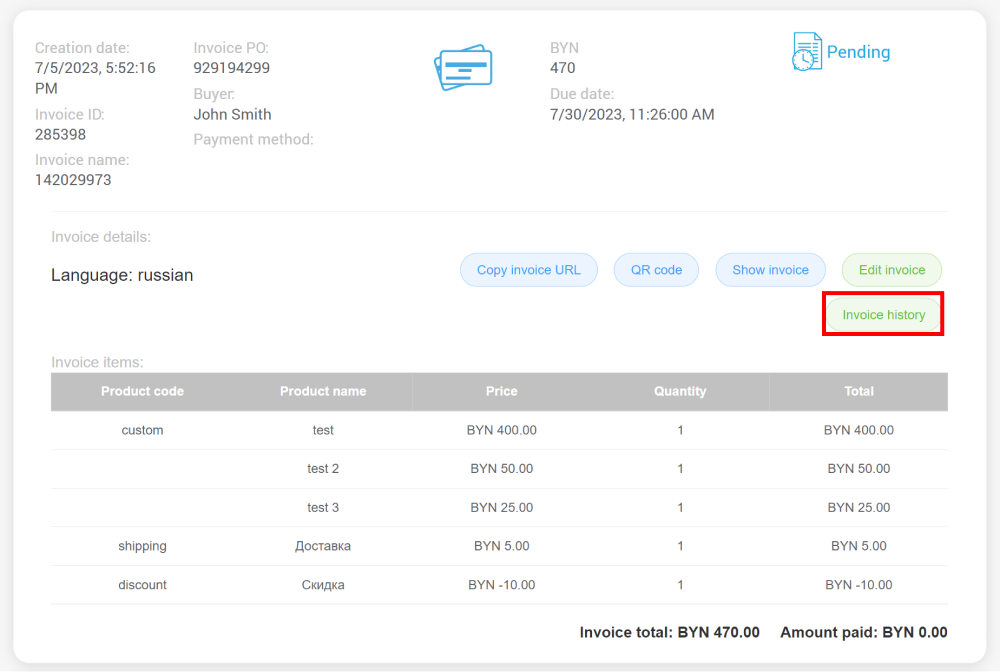Editing a payment invoice
Editing a payment invoice
If you need to make changes to an already created invoice, you can use the "Edit Invoice" button.
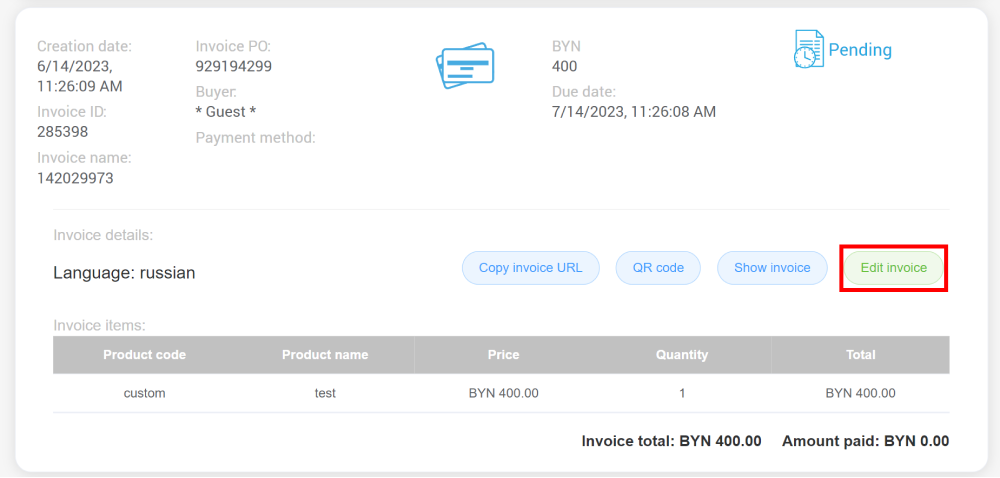
After clicking the button, the invoice you created will be displayed with the ability to edit all fields:
- When editing the "Select Account" field, you can change the previously selected customer to a new one.
- If you need to change the invoice expiration date, you can modify it in the "Due date" field by specifying the required date and time.
- If you need to change the language of the payment form for the issued invoice, you should edit the "Language" field. The system supports two payment form languages — Russian and English.
- When editing an invoice, the "Add field" button is available. Clicking it allows you to add new goods/services to the already created invoice. You can also remove items from the invoice by clicking the "—" button.
- You can edit the fields "Product code", "Product name", "Price", "Quantity", "Shipping and Handling", "Discount", as well as make changes to the "Notes" field.
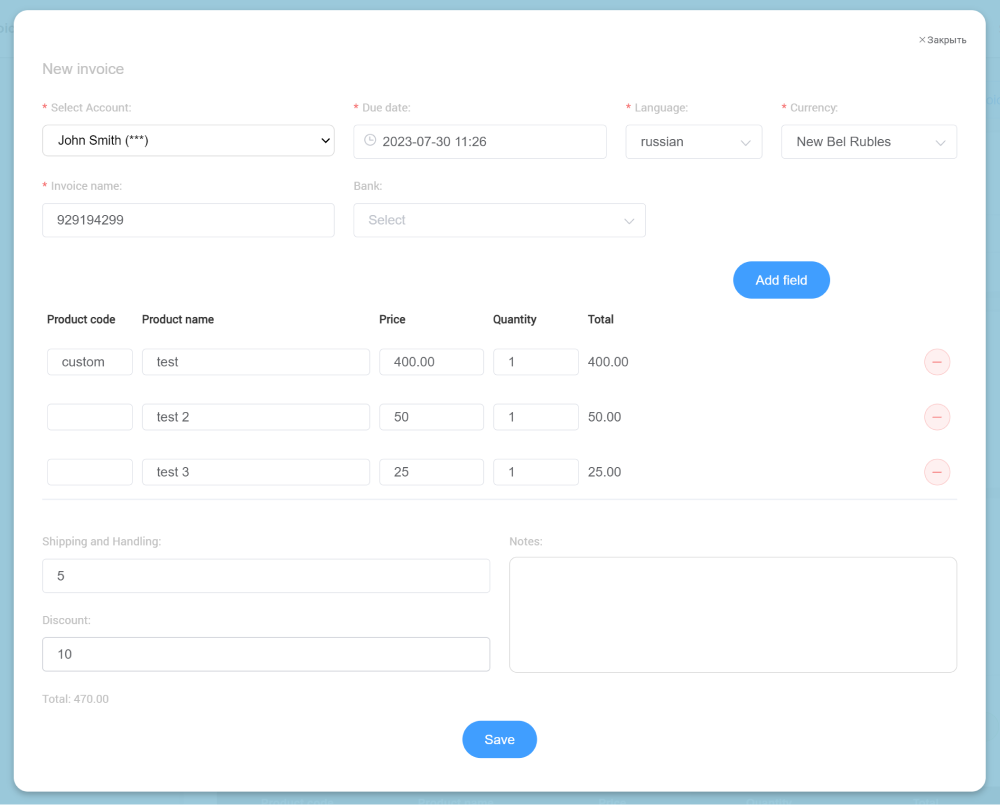
After saving the modified invoice, in the "Invoices" tab, clicking on the invoice card will expand it, and you will be able to see the information for the issued invoice. By clicking the "Invoice history" button, you can review the history of all changes made during invoice editing.