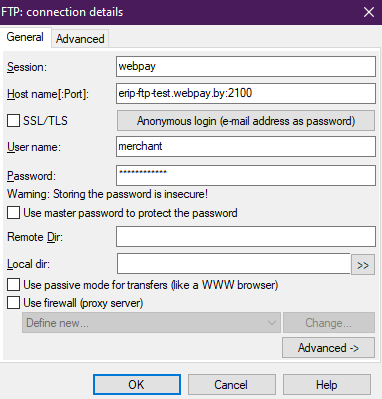Generating invoices through FTP
Generating invoices through FTP
File format for FTP server upload (file *.bill)
The file must contain the following fields, separated by semicolons:
- Billing account ID;
- Invoice number;
- Amount;
- Product/service name;
- Invoice expiration date (in format
dd.MM.yyyy HH:mm:ss); - Late fee (optional field);
- Full name (optional);
File name format
The file name must follow the pattern: billing_account_id_date+time.bill
Example file name: 1234567_250817125700.bill
File content examples
Example 1 (with all fields):
123456789;789-Test;123.56;Product 1;01.12.2017 16:51:29;1.86;Ivanov Ivan
Example 2 (with empty optional fields):
123456789;789-Test;123.56;Product 1;01.12.2017 16:51:29;;
Invoice generation notifications
After generating an invoice, the following notifications are sent to the Merchant's email address:
- Successful invoice generation - Notification of successful invoice generation
- Erroneous invoice generation - Notification of erroneous invoice generation
- File duplication - Notification of non-unique file
FTP Configuration
WEBPAY FTP parameters:
- User name: merchant
- Password: YJmsJs4TpveX (same for all environments)
- Test environment:
- Host name: erip-ftp-test.webpay.by
- Port: 2100
- Production environment:
- Host name: erip-ftp.webpay.by
- Port: 21