Products (Link payments)
Products (Link payments)
If you sell only a few goods or services with different prices, the WEBPAY system provides the capability to generate a single payment link for a product/service with a fixed price in the "Products" section of the WEBPAY personal account.
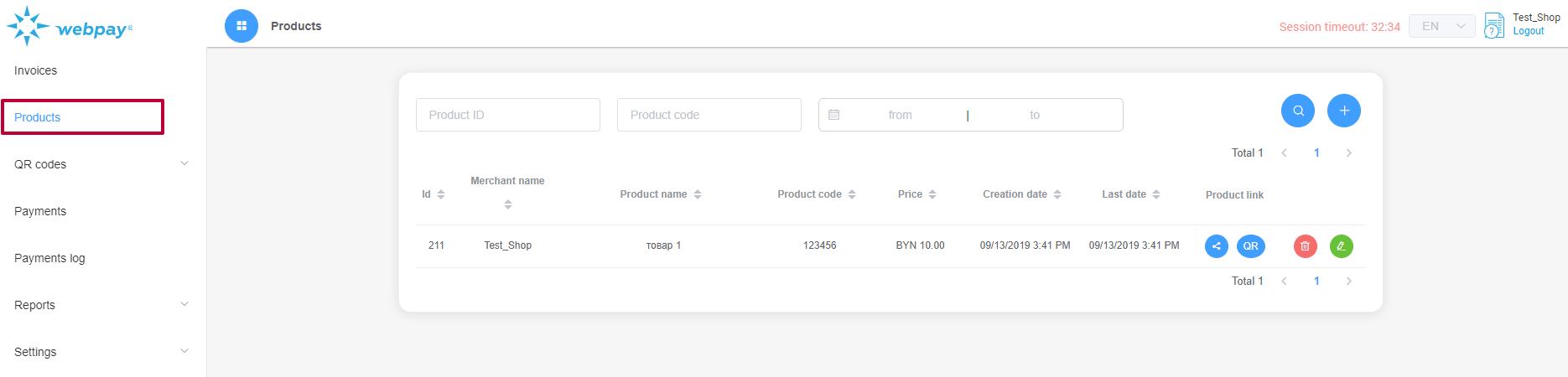
You can use "Products" without integration with your website or mobile application.
To create a product, click on the "+" on the right, after which the product or service creation interface will appear. In the "Product name" field, enter the name of the product/service. Fill in the "Product code" field with an additional value that identifies the product during searches. In the "Price" field, enter the cost of the product/service. The "Active" checkbox allows you to make the payment available to your customers.
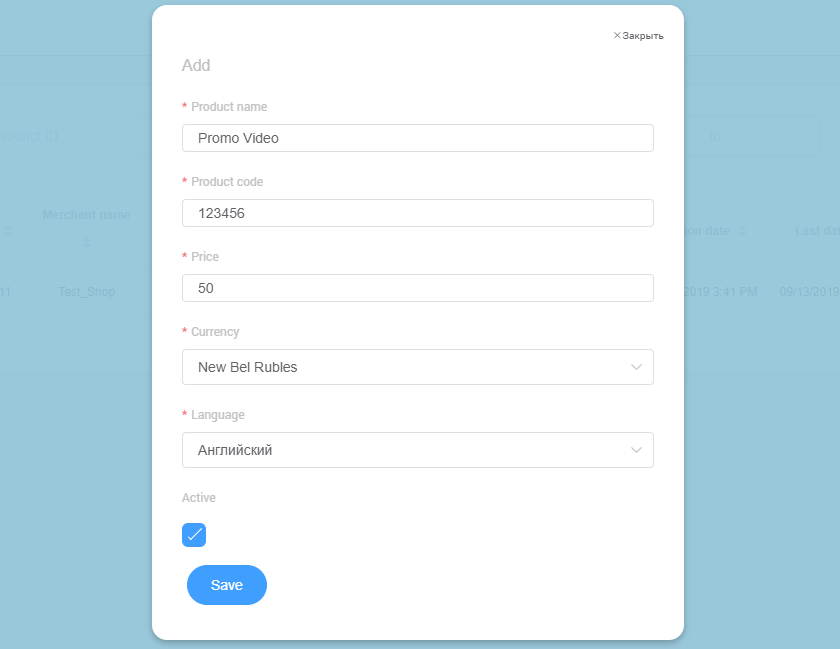
After creating the product, information about it will be displayed in the list of created Products.
The additional menu on the right allows you to copy the product link to the clipboard, view the product link as a QR code, delete the product, or edit it:
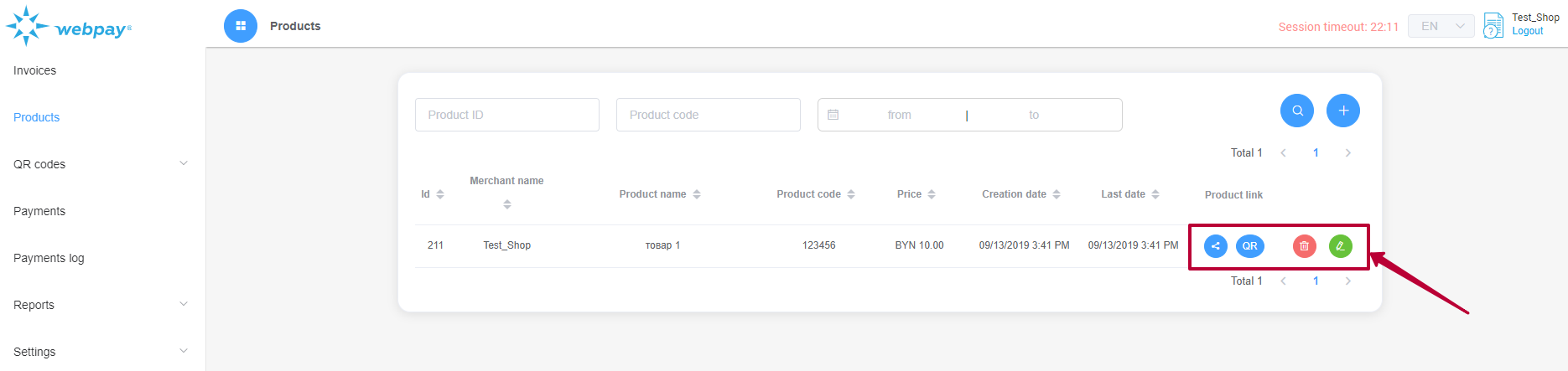
The link can be used for placement on a website in a specific section for payment or under a corresponding button, can be sent to the customer via email, Telegram, or other messengers, and can also be used as a QR code.
The results of such payments will be displayed in the corresponding section of the WEBPAY personal account.